Good news, you don’t have to search through dozens of cheap fare finder sites to find the cheapest hotels! There’s this secret little tool called Google search that does all the searching for you…I guess that’s kind of what it’s there for, right?

It’s actually pretty genius, and of course, insanely convenient, and it even tells you if one website is having a special offer so you can get additional discounts on sites you didn’t know were even having a special! So here’s my little technique for finding not only where the “popular areas” are in a place I haven’t been to, but the cheapest hotels in that area, just by using Google search and maps!
Jump To:
1. Google “Cheapest hotels in ____” then Click the MAP
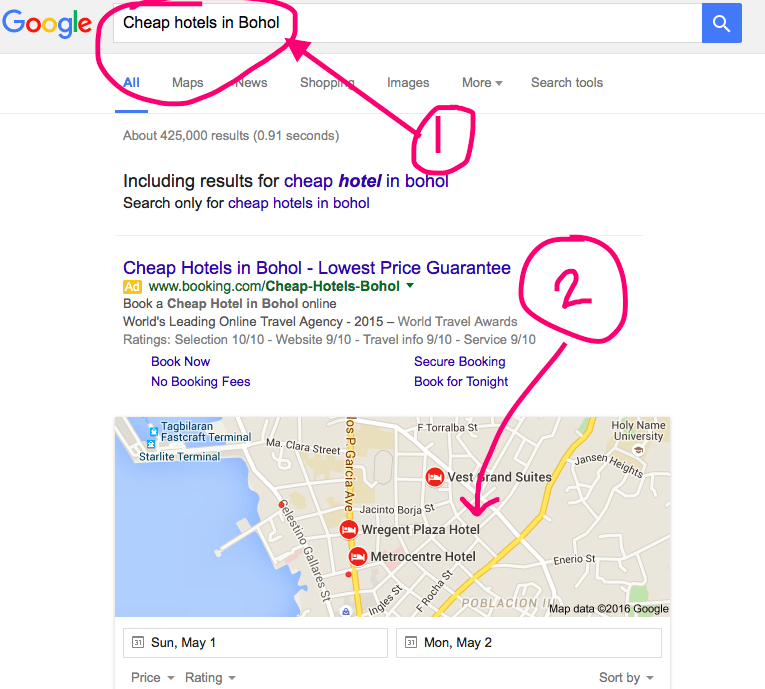
Since I’m going to the Philippines soon, and one of the islands I’m interested in visiting is Bohol, I typed in “Cheapest hotels in Bohol” into the Google search bar, then clicked on the Google map that pops up with pins that show hotels.
2. Look For Densely Pinned Areas
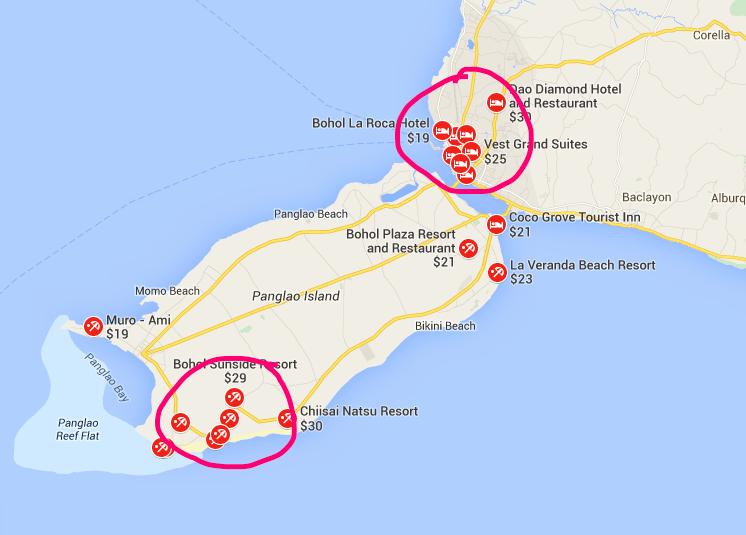
If you’re not sure what the best areas are to go in a place you haven’t been, using this hotel search can also help you figure that out by seeing where the most hotels are. Logic says that the more hotels in an area, the more popular it is, so you can use that knowledge to either go to that area, or stay far away from it!
Hotel Deals – Name Your Own Price
3. Narrow Your Search Area and Enter Dates
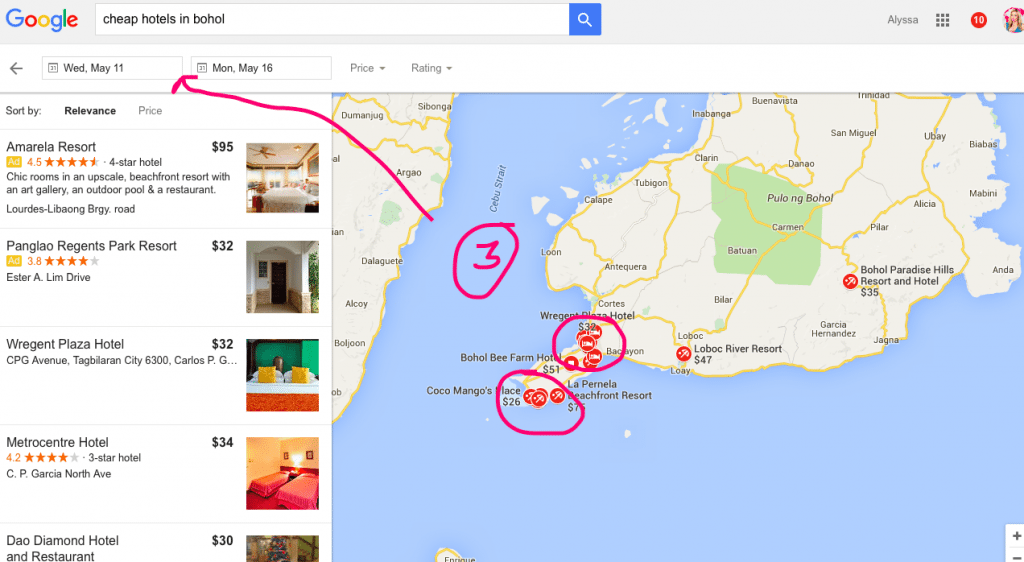
Once you’ve decided on the area you’re interested in (or even if you’re just comparing), enter your travel dates at the top of the screen to get accurate price and availability results.
4. Use The Sidebar to See Hotel Information
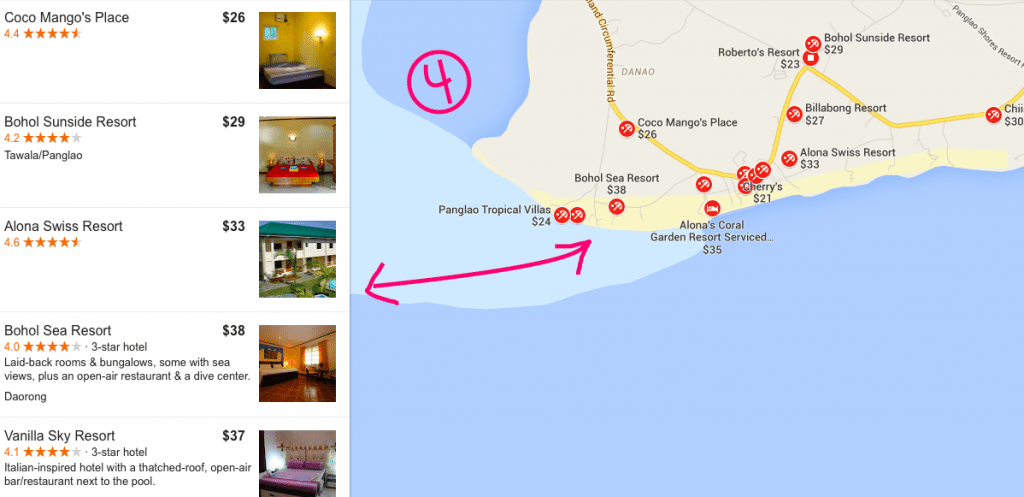
A sidebar will pop up that shows the hotels’ information; if you hover over the image, its pin on the map will also highlight, or if you hover over a pin on the map, it’ll highlight the information in the sidebar. The sidebar shows all of the hotels, their prices, and their star-ratings to help you narrow down your search.
5. Click Hotels in the Sidebar to See Price Comparisons
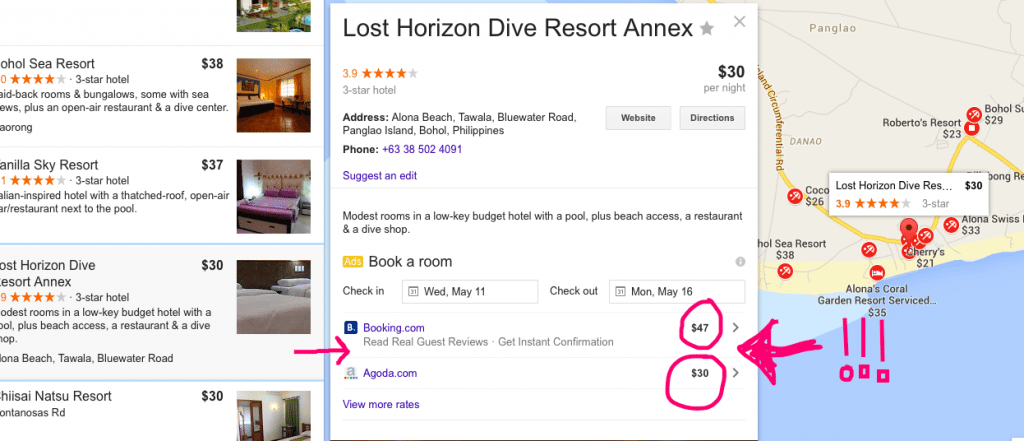
Google will automatically list the cheapest price it found for each hotel in the thumbnail, but if you click on the thumbnail, you can also see how much the hotel goes for on various sites like Booking.com, Agoda, Travelocity, and Kayak, and which site has the best deal. Google will also show you if there’s any current specials, deals or promotions on one of the cheap fare finder sites.
Daily Deals: Featured Hotel up to 70% Off with Travelocity!
6. See Reviews and Related Links
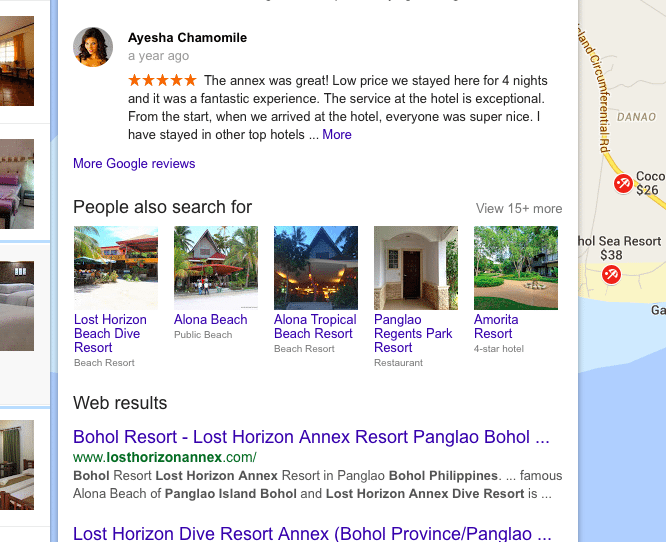
If you scroll down you can also see Google reviews on the hotel, and what people searched for that was similar to it. You can also see the related links for the hotel, which usually includes TripAdvisor reviews, the hotel’s website, and any other site or blog that it was mentioned on!
Jump For a Great Summer Stay! Save Up To $10 on a Hotel! Book Now!




Very practical guide to finding cheap hotels using Google! The filtering options and price comparisons make it easy to locate great deals.
Wow what an amazing helpful tip! I’m so giving this a try when I get home to my laptop.
Thank you Kathryn! Let me know how it goes!!
I like this post! Thank you so much for the tips!
Thanks! Didn’t realize google has these type of listings.
I miss the Philippines so much. . I would definitely go with you!